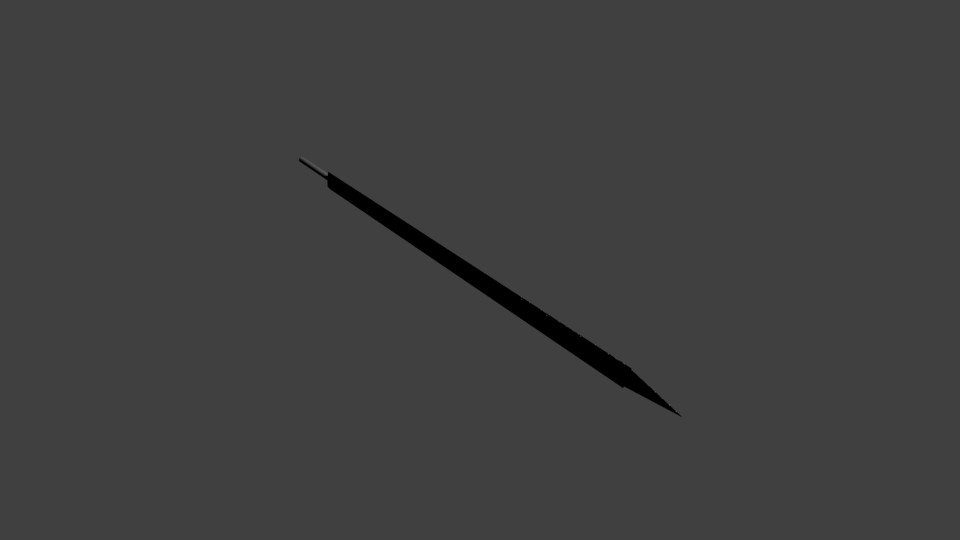Model Data
The Model Data window includes is used to change the 3D models used by various form types.
- Model File Name: Selected .NIF file.
- Alternate Textures: Each Alternate Texture has a 3D Name and a New Texture. Double-click a model sub-entry to select from a TextureSet form.
Alternate textures[edit | edit source]
The remappable textures feature allows you to change the textures used by certain NIFs, without having to edit these NIFs. For example, if you wanted to create a variety of flags, you might use a single flag NIF, and then use the remappable textures feature to create a variety of scenery pieces that use that NIF with different textures. (One other use is for landscape pieces. Different areas of Skyrim have different grass and dirt textures. There are a variety of static pieces that are meant to blend into the landscape: these all reuse the same 3D models and remap textures to fit the grass and dirt for each region.)
Every NIF consists of multiple "meshes," typically one per texture, and a mesh's textures can only be remapped if the mesh itself allows it. Each mesh can be remapped independently. You can't specify arbitrary texture files; instead, you must create a TextureSet form, which you can then use.
Notes[edit | edit source]
- If you click the Edit button to change a form's 3D model, and then click Cancel in the Open File dialog, the form's 3D model will be cleared. If you do this accidentally and don't want to clear the form's 3D model, you'll have to Cancel your way out of the entire form, losing any other unsaved changes.