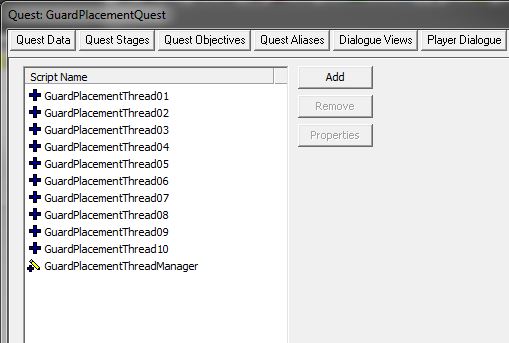Creating Multithreaded Skyrim Mods Part 3 - Callbacks
| Creating Multithreaded Skyrim Mods Part 3 - Callbacks | |
|---|---|
| Multithreading Series, Chapter 3 | |
| Return to Tutorial Hub | |
| Next Tutorial | |
We will be implementing a multithreaded solution to our example problem (a Conjuration mod that spawns many actors) using the Callback pattern.

Download Tutorial Example Plugin - A fully functional, installable mod. Includes all tutorial files and source code.
Pattern Overview[edit | edit source]
To recap the Pros and Cons of this approach:
Callback Pros[edit | edit source]
- Push-based: Using callbacks is a push pattern, where results are returned to you as soon as they're available instead of having to request them.
- Anyone can access results: The results of a thread are available to anyone who registered for the event that returns them.
- Results received without delays: Unlike Futures, you do not have to block your script pending results being available. Just register for the appropriate event and react to it.
- No polling: You no longer have to potentially poll for whether or not your results are ready.
- Easier to understand: The concepts in a Callback pattern are nothing new to anyone who knows how to use Mod Events.
- Easier to implement: Their are comparatively fewer things to deal with when using a Callback pattern.
- Less overhead (faster): Using a callback pattern can be a bit faster than a Future-based approach.
Callback Cons[edit | edit source]
- ...Anyone can access results: You have no control over who is able to consume your results.
- No control when results are retrieved: You have no control over when a result will be retrieved, or in what order. You must be able to react to the result events that are raised, and you must assume that threads can finish in any order.
- More difficult to trace execution order: A callback pattern can make the script flow more difficult to follow and debug, since the function where a thread is started and the event that it returns results to will be in two (or more) different places.
- Locks required: Locks are required if you have two threads that may write to the same variable.
- Requires more state management: You can receive result callbacks at any time, which may make it necessary for you to re-evaluate the script's current state each time you receive one, depending on your application.
Here is a diagram of how the Callback pattern works.
Above, you can see that the sequence is:
- Register for our Callback Event and call a function on our Thread Manager.
- The Thread Manager delegates the work to an available thread.
- After the thread finishes, we handle the callback in an event.
That is the Callback pattern. Just like the Futures pattern, we will now piece it all together.
Creation Kit[edit | edit source]
Create Quest: Begin by opening the Creation Kit and creating a new Quest. We'll call our quest GuardPlacementQuest. Click OK to save and close the quest, then open it again (to prevent the CK from crashing). Make sure that "Start Game Enabled", "Run Once", "Warn on Alias Failure" and "Allow repeated stages" are unchecked. Click OK to close it again.
Threads[edit | edit source]
The thread is what will perform the work we want to perform in parallel. Just like the PlaceAtMe() needed to spawn our guards, we expect the result of our Thread to be an ObjectReference.
First, let's define a base Thread "class", called GuardPlacementThread.
scriptname GuardPlacementThread extends Quest hidden
;Thread variables
bool thread_queued = false
;Variables you need to get things done go here
ActorBase theGuard
Static theMarker
;Thread queuing and set-up
ObjectReference function get_async(ActorBase akGuard, Static akXMarker)
;Let the Thread Manager know that this thread is busy
thread_queued = true
;Store our passed-in parameters to member variables
theGuard = akGuard
theMarker = akXMarker
endFunction
;Allows the Thread Manager to determine if this thread is available
bool function queued()
return thread_queued
endFunction
;For Thread Manager troubleshooting.
bool function force_unlock()
clear_thread_vars()
thread_queued = false
return true
endFunction
;The actual set of code we want to multithread.
Event OnGuardPlacement()
if thread_queued
;OK, let's get some work done!
ObjectReference tempMarker = Game.GetPlayer().PlaceAtMe(theMarker)
MoveGuardMarkerNearPlayer(tempMarker)
ObjectReference result = tempMarker.PlaceAtMe(theGuard)
tempMarker.Disable()
tempMarker.Delete()
;OK, we're done - raise event to return results
RaiseEvent_GuardPlacementCallback(result)
;Set all variables back to default
clear_thread_vars()
;Make the thread available to the Thread Manager again
thread_queued = false
endif
endEvent
;Called from Event OnGuardPlacement
function MoveGuardMarkerNearPlayer(ObjectReference akMarker)
;Some difficult calculations, etc
EndFunction
function clear_thread_vars()
;Reset all thread variables to default state
theGuard = None
theMarker = None
endFunction
;Create the callback
function RaiseEvent_GuardPlacementCallback(ObjectReference akGuard)
int handle = ModEvent.Create("MyMod_GuardPlacementCallback")
if handle
ModEvent.PushForm(handle, akGuard as Form)
ModEvent.Send(handle)
else
;pass
endif
endFunction
As you can see, our thread does a few important things:
- It has a
get_async()function, which takes in all of the parameters necessary to do the work we need to perform.
Event OnGuardPlacement()will fire if the Thread Manager raises the event.
- The thread "calls back" to any scripts that have registered for our callback event.
- It clears all of the member variables using
clear_thread_vars().
- We set
thread_queuedback toFalse, which tells the Thread Manager that this thread is available to be used again.
Now that we've set up our base Thread script, we will create 10 child scripts that will extend this one. They will each contain only one line, the scriptname definition.
;GuardPlacementThread01.psc
scriptname GuardPlacementThread01 extends GuardPlacementThread
;GuardPlacementThread02.psc
scriptname GuardPlacementThread02 extends GuardPlacementThread
...
;GuardPlacementThread09.psc
scriptname GuardPlacementThread09 extends GuardPlacementThread
;GuardPlacementThread10.psc
scriptname GuardPlacementThread10 extends GuardPlacementThread
Once all of your Thread child scripts are saved and compiled, attach the 10 child scripts to your Quest.
"But wait," you ask. "We need to place 20 guards, but we only have 10 threads. Won't something break?" The Thread Manager, which we'll talk about next, can handle having more work than there are threads!
Thread Manager[edit | edit source]
We will next define the Thread Manager script. This script handles delegating our work to an available thread. If a thread is not available, it waits until one is.
Declare any properties that your threads will need in this script; the threads themselves will not have properties defined (since this would be tedious to hook up in the Creation Kit for each thread).
scriptname GuardPlacementThreadManager extends Quest
Quest property GuardPlacementQuest auto
{The name of the thread management quest.}
Static property XMarker auto
{Tedious to define properties in the threads and hook up in CK over and over, so define things we need here. MoveGuardMarkerNearPlayer() needs XMarkers.}
GuardPlacementThread01 thread01
GuardPlacementThread02 thread02
;...and so on
GuardPlacementThread09 thread09
GuardPlacementThread10 thread10
Event OnInit()
;Register for the event that will start all threads
;NOTE - This needs to be re-registered once per load! Use an alias and OnPlayerLoadGame() in a real implementation.
RegisterForModEvent("MyMod_OnGuardPlacement", "OnGuardPlacement")
;Let's cast our threads to local variables so things are less cluttered in our code
thread01 = GuardPlacementQuest as GuardPlacementThread01
thread02 = GuardPlacementQuest as GuardPlacementThread02
;...and so on
thread09 = GuardPlacementQuest as GuardPlacementThread09
thread10 = GuardPlacementQuest as GuardPlacementThread10
EndEvent
;The 'public-facing' function that our MagicEffect script will interact with.
function PlaceConjuredGuardAsync(ActorBase akGuard)
if !thread01.queued()
thread01.get_async(akGuard, XMarker)
elseif !thread02.queued()
thread02.get_async(akGuard, XMarker)
;...and so on
elseif !thread09.queued()
thread09.get_async(akGuard, XMarker)
elseif !thread10.queued()
thread10.get_async(akGuard, XMarker)
else
;All threads are queued; start all threads, wait, and try again.
wait_all()
PlaceConjuredGuardAsync(akGuard)
endif
endFunction
function wait_all()
RaiseEvent_OnGuardPlacement()
begin_waiting()
endFunction
function begin_waiting()
bool waiting = true
int i = 0
while waiting
if thread01.queued() || thread02.queued() || thread03.queued() || thread04.queued() || thread05.queued() || \
thread06.queued() || thread07.queued() || thread08.queued() || thread09.queued() || thread10.queued()
i += 1
Utility.wait(0.1)
if i >= 100
debug.trace("Error: A catastrophic error has occurred. All threads have become unresponsive. Please debug this issue or notify the author.")
i = 0
;Fail by returning None. The mod needs to be fixed.
return
endif
else
waiting = false
endif
endWhile
endFunction
;Create the ModEvent that will start this thread
function RaiseEvent_OnGuardPlacement()
int handle = ModEvent.Create("MyMod_OnGuardPlacement")
if handle
ModEvent.Send(handle)
else
;pass
endif
endFunction
The PlaceConjuredGuardAsync() function handles making sure that our work gets delegated to an available thread.
Compile and attach this script to your GuardPlacementQuest. then, double-click the Thread Manager script and fill the properties. Once you've done that, your quest's script section should look something like this:
Tying it All Together[edit | edit source]
Now that we've created our Threads and our Thread Manager, we can start to put them to work. Since we aren't calling the functions we want to execute directly, we need to change how we do things slightly.
The previous execution flow was:
- Call each function, one by one, and store the results. (
PlaceAtMe(), etc)
The flow using threads now is:
- Call an Async function on our Thread Manager.
- Handle return events as they are raised and store our results.
In our original ActiveMagicEffect script, we did all of our MoveGuardMarkerNearPlayer() and PlaceAtMe() calls in a row, getting a series of Actor references for our guards in return. We're going to modify that slightly to use our shiny new threaded placement system.
scriptname SummonArmy extends ActiveMagicEffect
Quest property GuardPlacementQuest auto
{We need a reference to our quest with the threads and Thread Manager defined.}
ActorBase property Guard auto
ObjectReference Guard1
ObjectReference Guard2
;...and so on
ObjectReference Guard9
ObjectReference Guard10
Event OnEffectStart(Actor akTarget, Actor akCaster)
if akCaster == Game.GetPlayer()
;Cast the Quest as our Thread Manager and store it
GuardPlacementThreadManager threadmgr = GuardPlacementQuest as GuardPlacementThreadManager
;Register for the callback event
RegisterForModEvent("MyMod_GuardPlacementCallback", "GuardPlacementCallback")
;Call PlaceConjuredGuardAsync for each Guard and store the returned Future
threadmgr.PlaceConjuredGuardAsync(Guard)
threadmgr.PlaceConjuredGuardAsync(Guard)
;...and so on
threadmgr.PlaceConjuredGuardAsync(Guard)
threadmgr.PlaceConjuredGuardAsync(Guard)
threadmgr.wait_all()
endif
endEvent
Event OnEffectFinish(Actor akTarget, Actor akCaster)
if akCaster == Game.GetPlayer()
DisableAndDelete(Guard1)
DisableAndDelete(Guard2)
;...and so on
DisableAndDelete(Guard9)
DisableAndDelete(Guard10)
endif
endEvent
bool locked = false
Event GuardPlacementCallback(Form akGuard)
;A spin lock is required here to prevent us from writing two guards to the same variable
while locked
Utility.wait(0.1)
endWhile
locked = true
ObjectReference myGuard = akGuard as ObjectReference
if !Guard1
Guard1 = myGuard
elseif !Guard2
Guard2 = myGuard
;...and so on
elseif !Guard9
Guard9 = myGuard
elseif !Guard10
Guard10 = myGuard
endif
locked = false
endEvent
function DisableAndDelete(ObjectReference akReference)
akReference.Disable()
akReference.Delete()
endFunction
Here, instead of doing the work in our script, registered for a callback Mod Event and delegated the work to the Thread Manager. We then called the Thread Manager's wait_all() function to make sure every thread has completed before continuing. Our return values are handed to us when the GuardPlacementCallback() event is raised.
You'll notice that our callback event employs a spin lock. This is very important, since it is possible for two callback events to accidentally write to the same variable using this pattern.
Notes on Callbacks[edit | edit source]
- You can create as many threads as you want, but I wouldn't recommend more than 10 or so. It depends on your needs, the strain each thread places on the Papyrus VM, and how quickly you need your results.
- If you need to perform a set of actions that are not all the same, the Thread Manager might not be best for you. You may want to create different thread base scripts purpose-built for your various tasks and then call their get_async() functions directly, blocking on
queued()until they're available. You can still run many different tasks concurrently this way, even if they're not the same.
Playing the Example Plugin[edit | edit source]

Download Tutorial Example Plugin - A fully functional, installable mod. Includes all tutorial files and source code.
The example plugin can be installed using a mod manager, or by dragging all of the zipped files into the Skyrim\Data directory of your installation.
There are some differences between the examples provided here and the example plugin's code. Particularly, the example plugin is implemented with 20 threads instead of 10, and shows how you might scale the number of threads you use up or down.
When you start the game, you will be given 3 spells: Summon Army (Single Threaded), Summon Army (10 Threads), and Summon Army (20 Threads). These will let you play around with the example scenario provided and see the time difference in completing the script between 1, 10, and 20 threads. Casting the spell will summon 20 Stormcloak Soldiers, which will disappear after 15 seconds. Wait until all guards have disappeared before casting the spell (or another spell) again.
In my personal experience, I saw greatly diminishing returns after 10 threads in this example.
- 1 Thread: Avg. 3.4 seconds to complete
- 10 Threads: Avg. 0.8 seconds to complete
- 20 Threads: Avg. 0.5 seconds to complete
Profiling your script is critical to determine if your unique application would benefit the most from more or less threads (or threading at all).
Your experience and times may differ based on your current load order and system performance. Give it a try and see what results you obtain.
This example plugin is provided to help understand the principles outlined in this tutorial, not for real gameplay. The mod's spells will cease to function after saving and loading the game.
| Return to Tutorial Hub | Next Tutorial | ||