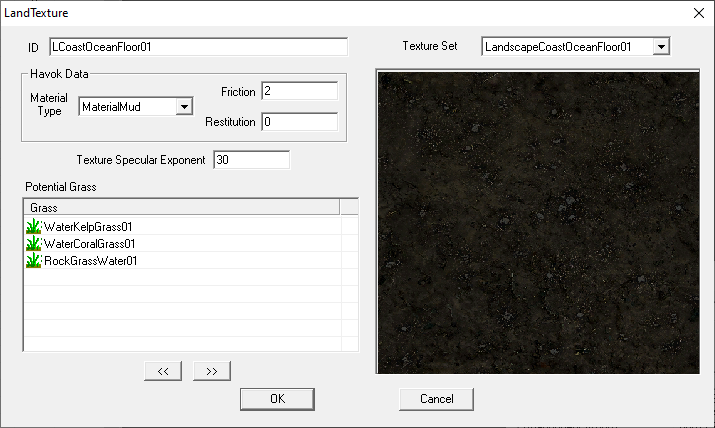Difference between revisions of "LandTexture"
Jump to navigation
Jump to search
| Line 7: | Line 7: | ||
*'''Texture Specular Exponent:''' Allows you to change the specularity. The default, 30, is usually fine. | *'''Texture Specular Exponent:''' Allows you to change the specularity. The default, 30, is usually fine. | ||
*'''Potential Grass:''' A list of procedural [[Grass]] objects that may be generated by this terrain. | *'''Potential Grass:''' A list of procedural [[Grass]] objects that may be generated by this terrain. | ||
*'''Is Snow''': | *'''Is Snow''': Added in Skyrim Special Edition. Indicates that this texture should use the new shader for snow introduced in Special Edition. | ||
**''Note'': The snow shader is currently glitched and can cause other nearby land textures' normal maps to display on the wrong scale. | **''Note'': The snow shader is currently glitched and can cause other nearby land textures' normal maps to display on the wrong scale. | ||
Revision as of 05:31, 10 March 2024
A LandTexture represents a texture that can be applied to terrain through the Landscaping tool.
LandTexture Dialog
- ID: The Editor ID of the texture.
- Texture Set: A dropdown that allows you to select the texture (a TextureSet object).
- Havok Data: Allows you to set the object's Havok material type and properties.
- Texture Specular Exponent: Allows you to change the specularity. The default, 30, is usually fine.
- Potential Grass: A list of procedural Grass objects that may be generated by this terrain.
- Is Snow: Added in Skyrim Special Edition. Indicates that this texture should use the new shader for snow introduced in Special Edition.
- Note: The snow shader is currently glitched and can cause other nearby land textures' normal maps to display on the wrong scale.